Unity Tutorial 02
Editing the world
In this week's Unity tutorial, I learned about different ways to edit 2D game objects, adjusting pivot points and sort order of game objects. I also learned how to implement a rigidbody on a 2D game object as well as box colliders to add some interactions to the game. There was also a little bit of coding that had to be done but it wasn't much at all and it wasn't anything that I didn't know or confused about. When it came to adjusting pivot points and adjusting sort orders, there wasn't anything confusing that was shown but a little overwhelming with all these different things that you could adjust to make the 2D objects behave differently.
When it came to in game interactions, it was mostly straightforward. I understand how I rigidbody works so I didn't think it would be too different for 2D objects and it wasn't. The same thing could be said for the box collider. When it came to the code, I understood why all the commands were used and what for so i wasn't confused at all about it. Overall, this tutorial proved useful on the unity aspect of making a 2D game rather than the coding aspect of it.
Editing In game box collider of object.
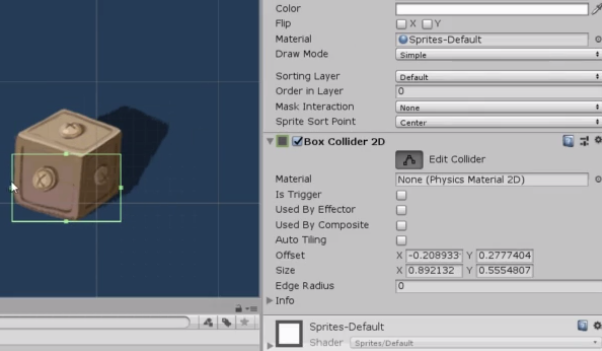


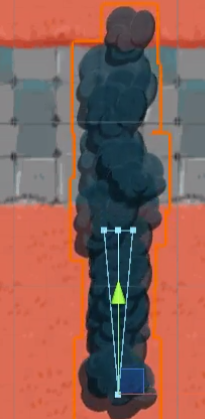
Comments
Post a Comment