Unity Tutorial 06
Working with a Canvas
On this week's episode of Ruby's adventure, I learned out to implement a canvas into my game, so I could make the UI aspect of the game. Initially, I was familiar with the canvas side of unity as I made several UI's in the past but since it is a 2D game after all, some things are different. For example, the whole aspect of scaling screen sizes was new to me and kinda of difficult to grasp, as well as learning about the anchor points which I understood upon implementing it. Masking also wasn't hard as I got it first try and coding the health bar was familiar and pretty straight forward.
For the second part, I added an NPC called Jambi which was simple. I also learned about ray casting which I've used before, but I never really understood it as I had to use it to make a certain piece of code work. The coding kind of looked complicated in a sense that I was typing it without understanding what everything did or meant but what it basically did was you walk up to Jambi, press X and you interact with the frog. I then set up a dialogue box and coding it wasn't complicated. Overall, I learned a bit more about coding in 2D and I'm excited to code some more!



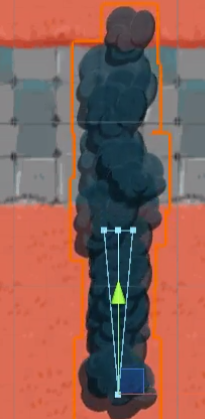
Comments
Post a Comment