Beta
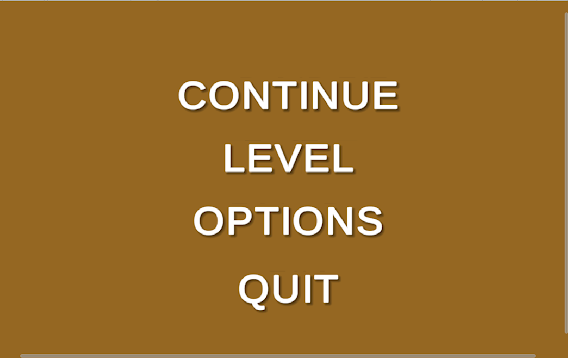
Finishing up what I can For the second last week of the semester I tried to add as many finishing touches to the game as I could. I finished up the main menu so when you get into the game at first, you're greeted with a basic menu which lets you select to continue where you left off, select a level, adjust any options or to completely close the application. I also added the function to leave the level through the pause menu in game just to add a bit more functionality to the game. I wanted to set up a little shop and upgrade menu where you can buy a new bow or upgrade it as you go but I definitely dont have time to add that whole system to the game so I'm leaving it as is. And finally I tried adding some HUD additions but that was unsuccessful as I kind of confused myself and gave up on it last second. The final touch I have to add are the camera shaders to make the game look really nice and then I'm ready to make my trailer.
